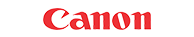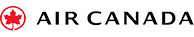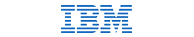FAQ: How do I add signatures to my eCard?
To add a single signature to your eCard (free of charge) you will need to scan and email the signature as a PDF file to a member of our team at support@eco2greetings.com.
If you’d like to add multiple signatures to your ecard, this is subject to an additional cost. You can have up to eight added to the card using our ‘Multiple Signatures’ option at checkout.
If you have already purchased your ecard and want to subsequently add multiple signatures, please contact our team and we’ll help you get this set up.
If you’d like to check the cost for this, please see our corporate eCard prices page. Or if you would like to talk through the pricing, please don’t hesitate to contact a member of our friendly team here.