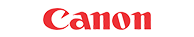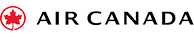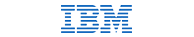FAQ: How do I send an ecard?
FAQ: How do I send my eCo2 Greetings ecard?
You have two convenient and impactful options for sending your finished eCo2 Greetings ecard. Whichever method you choose, you’ll be making a positive environmental difference as 10 trees are planted with every ecard purchased.
Option 1: Our Full-Service “Design & We Send” Platform
This is the easiest, most professional, and most reliable way to send your ecard. It’s perfect if you want a hands-off approach with advanced features.
- Select “Design & We Send”: After customizing and saving your ecard, choose this option during your purchase.
- Upload Your Contacts: You’ll be directed to our intuitive sending platform to upload your recipient list. Our system automatically validates addresses.
- Personalize & Schedule: Easily add individual recipient names, craft your subject line, and choose your preferred delivery date and time.
- We Handle Delivery: Our robust system ensures your ecards are sent professionally and efficiently, helping them land directly in your recipients’ inboxes, without you lifting a finger.
Option 2: “Design & Send Yourself” (For Self-Management)
If you prefer to manage the sending process directly from your own email account, a third-party platform, or social media, this option provides you with the assets you need.
- Access Your eCard: After customizing and saving your ecard in your eCo2 Greetings account, you’ll find options to access your final ecard assets.
- Test Send Your eCard: We strongly recommend test-sending your ecard to yourself and colleagues first. This allows you to check how it appears in various inboxes, get feedback, and ensure everything is perfect before your main send.
- Choose Your Sending Method:
- Copy & Paste (Recommended for Email): Click the “Copy eCard to Clipboard” button. This copies a beautiful static preview image with a “View eCard” button. Paste it into a new email message in your preferred email client (e.g., Outlook, Gmail). (This method is supported on Windows, macOS, and iOS devices).
- Share a Direct Link (Most Reliable): Copy your ecard’s unique direct link. You can then paste this link into emails, instant messages, social media posts, or your company intranet. For emails, consider hyperlinking text (e.g., “Click here to view our festive greeting!“).
Tips for Self-Sending & Deliverability:
- Personalize Your Message: Always include a short, warm text greeting with your ecard link. Emails containing only an image or link can sometimes trigger spam filters.
- Strategic Subject Lines: Craft engaging subject lines that encourage opens without sounding like spam (e.g., “Holiday Greetings from [Your Company Name]”).
- Batch Sending (Self-Service): If sending from a personal email, avoid exceeding 50-100 recipients per email to protect your sender reputation. Use Bcc for large lists.
- Test, Test, Test: Always send a test ecard to yourself and a colleague to check formatting, links, and music before launching your main campaign.
To find out more on this, head to our how to send our eCards page for more detailed information. Or alternatively, contact a member of our friendly team here.