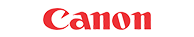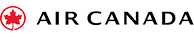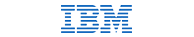FAQ: Can I send my eCards using our own email marketing platform?
Yes, if you want to use your own email platform to send the emails, this should work just as seamlessly as sending the email yourself. There should be no extra requirements to do this.
Here’s how to send an eCard from an email marketing platform:
Sending your eCard from a third-party email marketing platform, such as Mail Chimp or Constant Contact, should be approached in exactly the same way as sending standard emails.
Once you have designed and saved your eCard on eCard Shack, the following instructions will help you get the images and links you need to add into your email marketing platform.
To download a copy of your eCard image:
- Login to your account here: https://www.eco2greetings.com/login
- Click the “Send Your eCard” button next to your eCard
- Right click on the picture of your ecard and select “Save image as”
- Your image will now be downloaded to your device
- You can now upload this image into your preferred email marking system
To get the link to your eCard:
- Login to your account here: https://www.eco2greetings.com/login
- Click the “Send Your eCard” button next to your eCard
- Right click on the picture of your ecard and select “Copy link address”
- You can now paste the link into your preferred email marketing system
Note: Don’t forget to add some personalised greeting text that sits under your ecard image in your email marketing platform directly.
If you need any help at all with this process, we’re here to help. Please contact a member of our friendly team at support@eco2greetings.com, or contact us here.