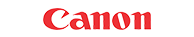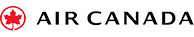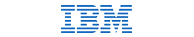Try one of our ready made Ecards
Everything is done for you with out ready made ecards. All you have to do is put in your own unique content and choose who to send it to.
Our Services
Try one of our ready made Ecards
Everything is done for you with out ready made ecards. All you have to do is put in your own unique content and choose who to send it to.
Tip – Set printers to print in draft by default. #oneworldchange
Most printers have different quality settings depending on the type of document you wish to print. Typically these levels are ‘draft’, ‘normal’ and ‘best’. The higher the quality, the more toner and ink is used to create the printed image.
For many documents that are printed, the ‘draft’ mode, which uses the least toner and ink, will produce perfectly acceptable quality. However, printers are usually set to default to ‘normal’ printing. Some devices allow you to set the default printing mode – in which case, change it to draft. Others don’t but users can always select ‘draft’ mode, or the lowest quality equivalent, from the printer settings each time they print. Make the change and educate staff on the impact of their printing choices.
For more green business tips follow our hashtag #OneWorldChange
Trusted for more than 10 years by some of the world's bigged brands.