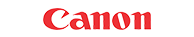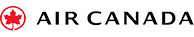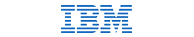Try one of our ready made Ecards
Everything is done for you with out ready made ecards. All you have to do is put in your own unique content and choose who to send it to.
Our Services
Try one of our ready made Ecards
Everything is done for you with out ready made ecards. All you have to do is put in your own unique content and choose who to send it to.
In upgrading the eCO2 Greetings website, we wanted to make our user’s experience as good as it can be. Perhaps the key feature for users of the website is the process of designing their corporate ecards. So, we set about looking at how we could make improvements to make it as easy, flexible, fast and fun as possible, with the user staying in complete control of the creative process.
The result, we hope you’ll agree, does just that.
We have broken the design process down into 2 main steps. First, creating the corporate ecards template and second personalising the ecard so it perfectly represents the message from your business and your brand. Along the way the website gives hints and tips for making the most of the tool to design the perfect ecard.
The first step of creating the ecard template involves selecting the main image for the front page, music (optional, though we would recommend using music to lift the viewer’s experience), the background image for pages 2, 3 and 4 and the way the ecard transitions from page to page. We want to provide our users with the widest possible choice and so with 120 different front page images, 28 different music tracks and 70 different background page images, there are over 235,000 different combinations to choose from – and that’s without the 13 different animation options for how the ecard transitions from page to page.
Users can preview all the options at each stage before making their choice because it is important to select a combination of images, music and page transition animation that go well together. This is the main creative part of the design process and its great fun previewing and selecting each item to make sure it’s just right. Of course there is no limit to the number of ecards that can be designed and saved and many customers like to create several versions. If users want, there is a feature which allows these different versions to be shared with colleagues to ensure that making the final selection is a collaborative process.
Having created the ecard template, it’s now time to personalise it. Again, we have provided lots of choice so users can include pretty much whatever they want.
For the main page, users first need to enter the name of their company so that your messages auto complete on this and each subsequent page. Then input the main seasonal greeting message. Users are able to add a specific message or select one of our prepared ones if prefered. As users type or select a message, it automatically appears in a preview of the page, so they can see exactly how it looks (this happens on every page that is subsequently designed). There are 16 different type faces to choose from and you the text size, colour and alignment can all be selected. A new feature is that users can select the way the text animates on the page. Each animation can be previewed (there is a choice of 8 different ones) before selecting the one preferred. Finally, the number of seconds that the page will be displayed for can be adjusted.
On page 2 users can upload their logo which will be displayed on this and all subsequent pages of the ecard. It is best to upload a ‘png’ version of the logo so that the background colour of the page will show through, rather than the logo appearing ‘float’ in a box of its own background colour. On this page, a secondary, longer seasonal greeting message can be added. Again, there are suggested messages or users can type whatever they want – and again, the typeface, size, colour, alignment and the way the text animates can be adjusted. If this page is not wanted, the page duration can be set to ‘0’ seconds. However, if this is done then the logo will not automatically appear on any subsequent pages so we need to be contacted to add it in.
Page 3 is dedicated to a message promoting the fact that “your company has reduced its carbon footprint by planted 10 trees with this ecard”. Sending the world’s most eco-friendly ecard is a message that most of our customers rightly want to promote, but if the user does not want to include this, the page duration can be set to ‘0’ seconds. The typeface, size, colour, alignment and animation can again be selected so it fits in with the rest of the ecard.
The final page allows specific personal or company information to be displayed. First, we give the opportunity to include a signature. If it is a single signature, it can be upload by the user. If, however, multiple signatures are desired, we can scatter them about the page as if the card has been passed around the office. To include multiple signatures, we must be contacted for instructions of what to send. This feature really is a great way to add that all important personality to your corporate holiday ecards.
Other elements that can be included (all are optional) are the company slogan, a live link to a website address, a telephone number and links to any or all company social media accounts. Again the typeface, size, colour, alignment and animation can be selected so it fits in with the rest of the ecard.
Having completed this last page, the whole design can then be previewed, viewing it exactly as recipients will see it. If anything needs changing, users can go back and when they are happy, save or send it.
For more information on how to design the perfect ecards go here – Design your ecards.
Eco 2 Greetings is here to help your business with our selection of high-quality eco-friendly eCards – you can quickly design your own with a choice of templates available, choose from our range of Premium eCards which will include animation, or get something extra special with our completely bespoke eCard service!
Trusted for more than 10 years by some of the world's bigged brands.